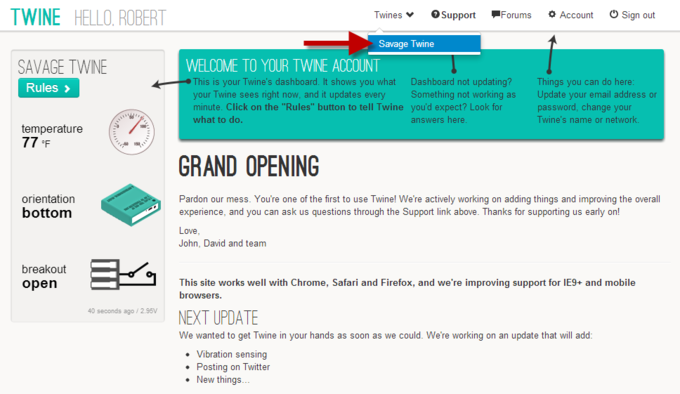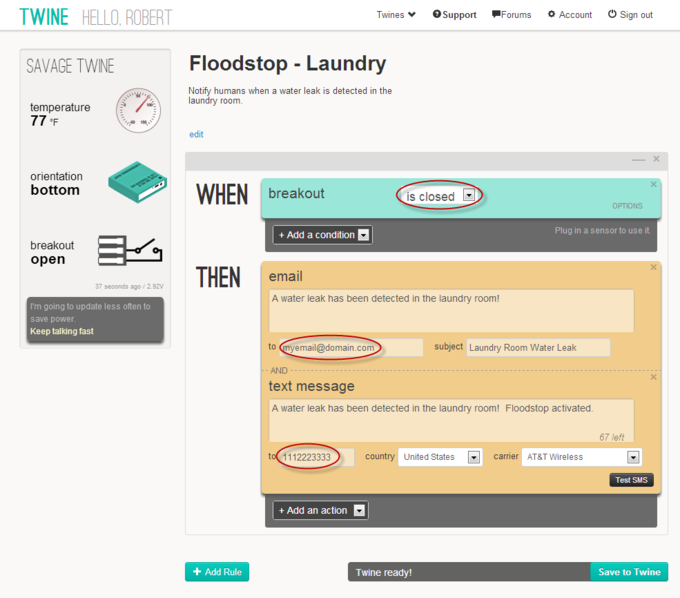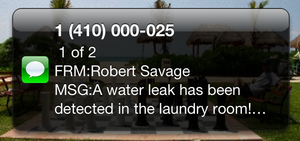Twine + Floodstop = Alert me when a water leak is detected
Overview

Shopping List
- 1 @ Floodstop Washing Machine Valve Shutoff Kit
(or) FloodStop Whole Home Wireless (with 1 Inch Valve)
(or) FloodStop Whole House/Water Heater (with 1 1/4" Valve)
(or) FloodStop Water Heater (with 1/2" Valve)
(or) FloodStop Water Heater (with 3/4" Valve)
(or) FloodStop Water Heater (with 3/4" Compression Fit Valve)
(or) FloodStop Sink (Hot and Cold) (with 3/8" Compression Valves)
(or) FloodStop for Dishwasher/Toilet (with 3/8" Valve)
(or) FloodStop Washing Machine (with 3/4" Straight Valves)
(or) FloodStop Icemaker/Water Filter (with 1/4" Valve) - 1 @ Twine Portable Wi-Fi Sensor
(or) Twine Portable Wi-Fi Sensor + Full Sensor Package
(or) Twine Portable Wi-Fi Sensor + Magnetic Switch
(or) Twine Portable Wi-Fi Sensor + Moisture Sensor - 1 @ Twine Breakout Board (sensor interface)
- 1 @ Twine phono sensor connector cable (comes with Twine Breakout Board)
Wiring
Connecting the Floodstop to Twine is an extremely simple task. The Floodstop unit comes with a short connector lead that plugs directly into the NO (normally-open) or NC (normally-closed) output ports.
Attach the two wires from this connector lead to the IN and GND (Ground) pins on the Twine Breakout board. (It does not matter which lead wire is connected to which pin, either direction will work.) Then plug the connector into the NO (normally-open) output port of the Floodstop unit.
NOTE:
If you are already using the NO (normally-open) port for use with the Furman power controller or for any other purpose, then alternatively use the NC (normally-closed) output port for the Twine connection and simply reverse the trigger condition logic of the rule in the Twine configuration section.
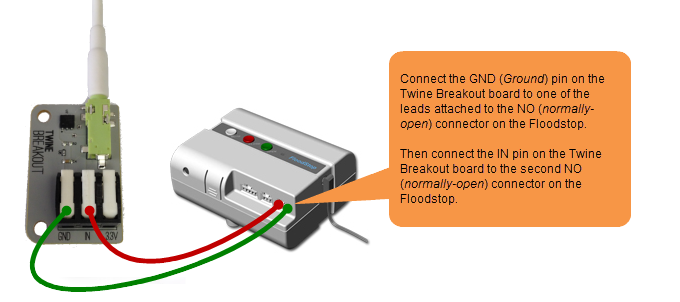
Below is a photograph of my Twine connected to my Floodstop unit.
Configuring Twine
If you have not previously performed the initial setup configuration on your Twine, then please visit this article and perform the configuration steps before continuing.
Also, your Breakout Board should already be connected to the Twine at this time.
Open a web browser and login to the Twine management web application:
https://twine.supermechanical.com/
Next, select the specific Twine device that you have connected to the Floodstop from the drop-down menu at the top of the screen.
Next, we are going to create a new RULE to issue notifications when the Floodstop detects a water leak. If you have any existing rules defined, you may want to delete them first. Use the Add Rule button to create a new rule. Since we used the NO (normally-open) output port on the Floodstop we will define a Twine rule to take action when the circuit becomes closed. The Floodstop will close the circuit when water is detected on its sensor pad.
The new rule should be applied as follows:
WHEN
> breakout = "is closed"
THEN
> send email and/or text messages and/or twitter post1
( 1 Twitter posts will be available in the next version of the Twine web application software)
An example of the rule I am using is displayed below.
After creating the rule, make sure to click the Save to Twine button at the bottom of the screen. It will prompt you to flip the twine on its back to immediately save the new rule to the Twine unit. Now just wait until the save is complete. It takes around 20-30 seconds to complete.
You are done, that's all that is needed to setup notifications from the Twine. We will now move on to testing.
Testing
Now that we have everything wired and configured, let's test the system. Just drip a few water drops on the Floodstop sensor pad and the Floodstop should sound its audible alarm and close the water valves. Within a few minutes (or less) you should receive the email, text message, and/or twitter post from Twine.
Verify that you received the SMS text message.
Verify that you received the email notitification.
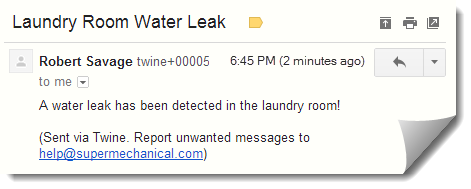
Final Thoughts
This project turned out to be an extremely simple task due to the simplicity of the Twine hardware and software. For permanent installations, you may want to consider powering the Twine via its micro USB connection with a permanently plugged in power supply so that the system does not fail to notify you becuase of dead batteries in the Twine. I just don't like to rely on batteries for anything that is mission critical. (Same goes for the Floodstop, power it locally in addition to the batteries.)












 Wednesday, November 21, 2012 at 6:48PM
Wednesday, November 21, 2012 at 6:48PM