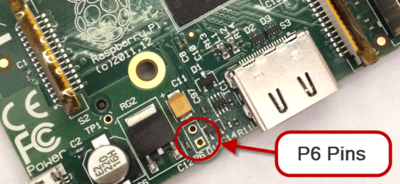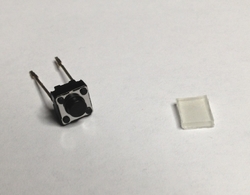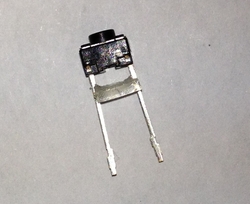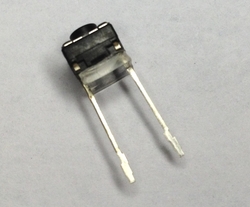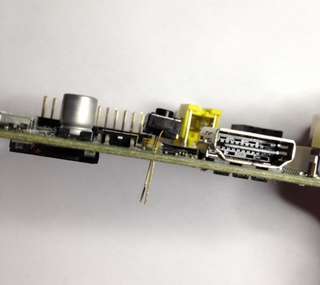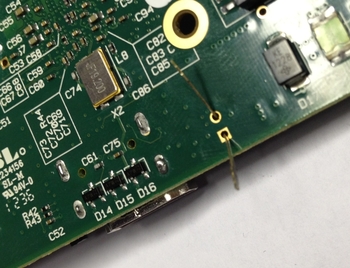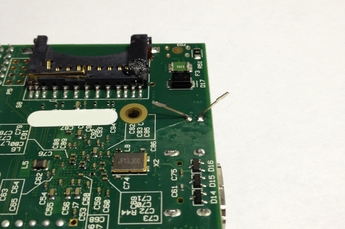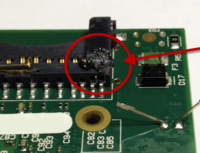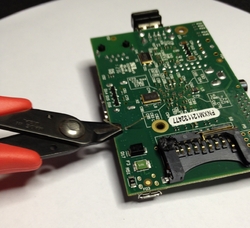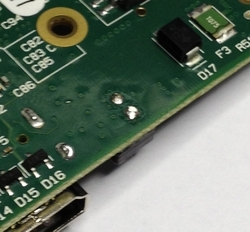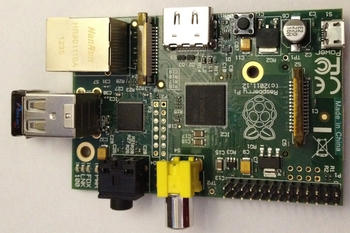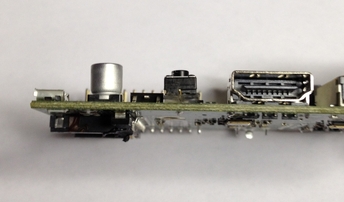Raspberry Pi - Install a Momentary Reset Button

Overview
Inspired by a blog post by Alex on Raspi.tv (Thanks Alex!) on how to install a reset switch on the Raspberry Pi, I too wanted to install a reset switch on my Raspberry Pi. The only significant difference is that I wanted to install an actual momentary push-button switch permanently on the Pi rather than header pins and an external pushbutton switch.
The addition of a reset switch is possible with the Model B Rev 2 boards and the addition of two holes in the board labeled "P6". Sorry Rev 1 boards, you are are not eligible for this upgrade :-(
Shopping List
- 1 @ Raspberry Pi (see this page for more Raspberry Pi related supplies)
- 1 @ Momentary NO (normally-open) PCB push button switch (2 pin)
Tools / Supplies
- Soldering Iron
- Solder
- Soldering Flux (optional)
Procedure
STEP 1: First, locate the P6 labeled header holes in the Rev2 (or later) Raspberry Pi.
STEP 2: This next step is not required, but it is suggested. To to help prevent the switch from moving and to help insulate the switch from other board components, cut a small rubber square out of any scrap rubber material and insert the rubber square in between the two pins of the push button switch as show below.
STEP 3: Next, insert the momentary push button switch into the board from the top.
(The polarity (direction) of the two pins does not matter.)
STEP 4: Next, make sure the switch is firmly pull tight against the board an solder the two pins from the back side of the board. (You can optionally use a small amount of solder flux to help ensure a clean and well bonded connection.)
Be careful not to let your solder iron accidentally touch or rest on any components on the Raspberry Pi board!
STEP 5: Next, clip the excess length of the leads from the momentary switch and clean the bottom of the board of any solder slag and/or flux residue.
Testing
That's it, you should now have a nice little reset button permanently mounted to the Raspberry Pi. You can insert your SD card and power up your Pi to test it out. After the Pi has booted up to the login prompt, press the reset button and watch your Pi reboot.
Here is a short video demonstrating the reset button in action.
Thanks again to Alex from Raspi.tv for his post on this subject.












 Monday, January 7, 2013 at 3:05AM
Monday, January 7, 2013 at 3:05AM